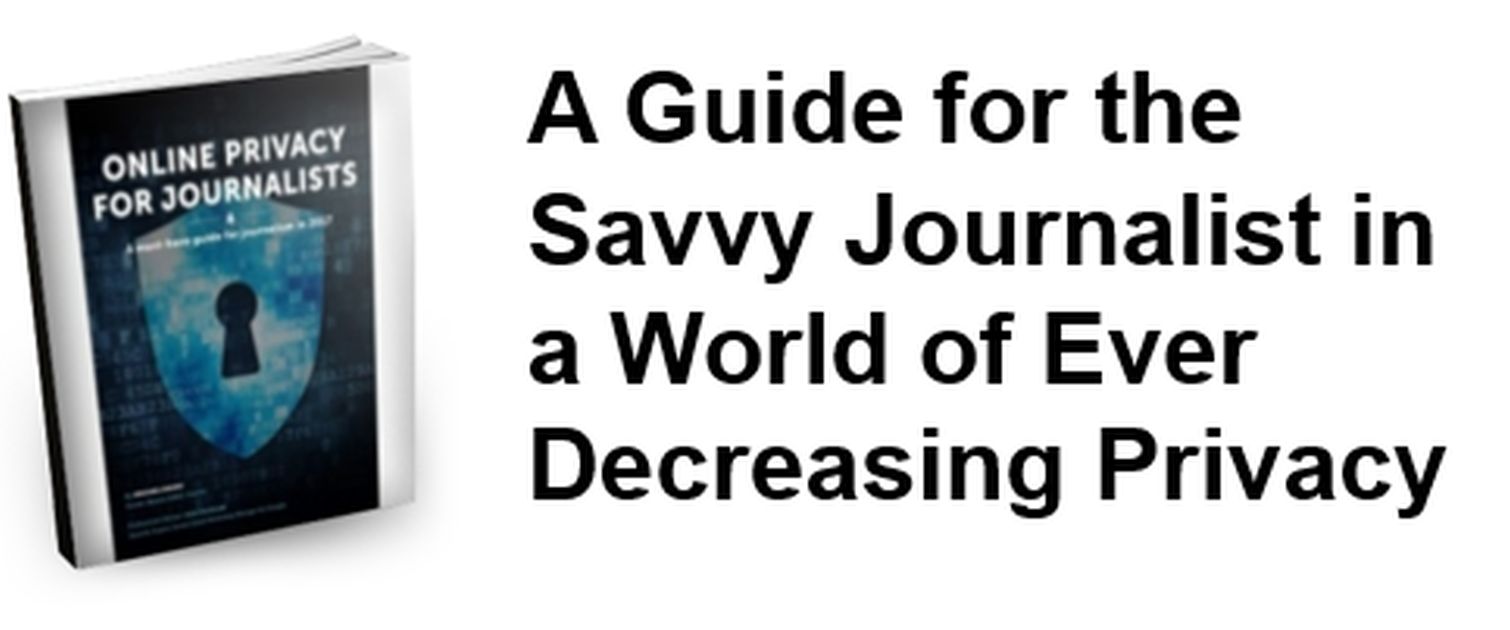A DEVASTATING GLOBAL cyberattack called WannaCry has alerted millions of people to the dangers of ransomware. Hospitals, utilities, businesses, and more were locked out of their computers, facing payment demands from anonymous hackers. And while it’s too late for over hundreds of thousands of devices across 150 countries that WannaCry hit, there are a few tools you can use to help limit your own risk, both now and going forward.
WD My Passport Hard Drive
Really, any external hard drive backup will do; we just like the WD My Passport for its built-in hardware encryption and three-year warranty. What specific model you go for, though, matters much less than how you use it. The key here? Regularly back up your system, but keep your hard drive disconnected from your desktop. Otherwise, the ransomware will find and encrypt your backup just like it did your main system.
CrashPlan Data Backup
When you think “cloud backup,” you might think “Dropbox.” Don’t! At least not for these purposes. Dropbox offers a lot of value as a syncing service, keeping your files straight across multiple devices. Handy, but not much help if ransomware hits. Instead, look for a true cloud backup service that backs up and encrypts all of your files in a server far, far away. If a hacker locks up your digital life, a cloud backup means you can just wipe and start over with an uninfected version. Crash Plan gets solid reviews from a range of sites for its ease of use and cost, but competitors like Carbonite and Backblaze offer similar functionality.
Windows 10
Are you on an older version of Windows? Are you even still using Windows XP? Please stop that immediately. In fact, thanks in part to a big release of NSA tools by a hacking group called Shadow Brokers, you should consider any Windows version other than the very latest a potential risk. You’re past the free Windows 10 upgrade period at this point, but it’s still worth the investment for the added peace of mind. Just make sure that even once you’re up to date, you’re downloading each patch as soon as it becomes available.
Bitdefender Internet Security
Anti-virus software gets a bad rap sometimes, and not without reason. It gets its hooks into so many parts of your computer that if something goes wrong with your AV, your whole system’s at risk. Then again, if ransomware takes over, you don’t have a system to begin with. There are a lot of fine choices here, but Bitdefender stands out for having repeatedly aced real-world protection testing from independent reviewer AV-Comparisons over the last year. And yes, it protects against WannaCry, as would almost any top AV product.
An iPhone
Don’t get us wrong, Android phones are wonderful! But ransomware doesn’t just hit desktop computers. It’s surging on smartphones as well. And while both the iOS App Store and Android’s Google Play do a pretty good job of keeping malicious apps off your phone, the prevalence of third-party app stores for Android make it a much bigger risk for ransomware infection. An iPhone is your safest bet; just don’t click on any links in spammy text messages. And if you prefer Android regardless, stick with official downloads only.
After all, WannaCry’s hardly the only ransomware out there. Protect yourself now, before the next one hits.
WD My Passport Hard Drive
Really, any external hard drive backup will do; we just like the WD My Passport for its built-in hardware encryption and three-year warranty. What specific model you go for, though, matters much less than how you use it. The key here? Regularly back up your system, but keep your hard drive disconnected from your desktop. Otherwise, the ransomware will find and encrypt your backup just like it did your main system.
CrashPlan Data Backup
When you think “cloud backup,” you might think “Dropbox.” Don’t! At least not for these purposes. Dropbox offers a lot of value as a syncing service, keeping your files straight across multiple devices. Handy, but not much help if ransomware hits. Instead, look for a true cloud backup service that backs up and encrypts all of your files in a server far, far away. If a hacker locks up your digital life, a cloud backup means you can just wipe and start over with an uninfected version. Crash Plan gets solid reviews from a range of sites for its ease of use and cost, but competitors like Carbonite and Backblaze offer similar functionality.
Windows 10
Are you on an older version of Windows? Are you even still using Windows XP? Please stop that immediately. In fact, thanks in part to a big release of NSA tools by a hacking group called Shadow Brokers, you should consider any Windows version other than the very latest a potential risk. You’re past the free Windows 10 upgrade period at this point, but it’s still worth the investment for the added peace of mind. Just make sure that even once you’re up to date, you’re downloading each patch as soon as it becomes available.
Bitdefender Internet Security
Anti-virus software gets a bad rap sometimes, and not without reason. It gets its hooks into so many parts of your computer that if something goes wrong with your AV, your whole system’s at risk. Then again, if ransomware takes over, you don’t have a system to begin with. There are a lot of fine choices here, but Bitdefender stands out for having repeatedly aced real-world protection testing from independent reviewer AV-Comparisons over the last year. And yes, it protects against WannaCry, as would almost any top AV product.
An iPhone
Don’t get us wrong, Android phones are wonderful! But ransomware doesn’t just hit desktop computers. It’s surging on smartphones as well. And while both the iOS App Store and Android’s Google Play do a pretty good job of keeping malicious apps off your phone, the prevalence of third-party app stores for Android make it a much bigger risk for ransomware infection. An iPhone is your safest bet; just don’t click on any links in spammy text messages. And if you prefer Android regardless, stick with official downloads only.